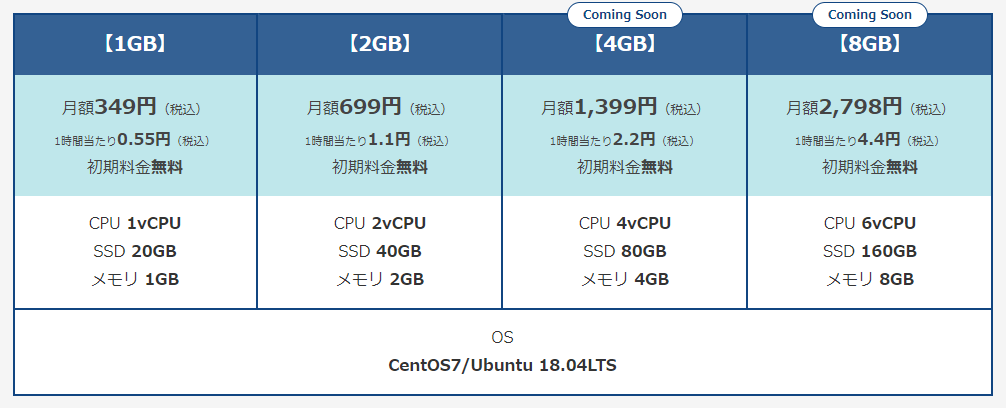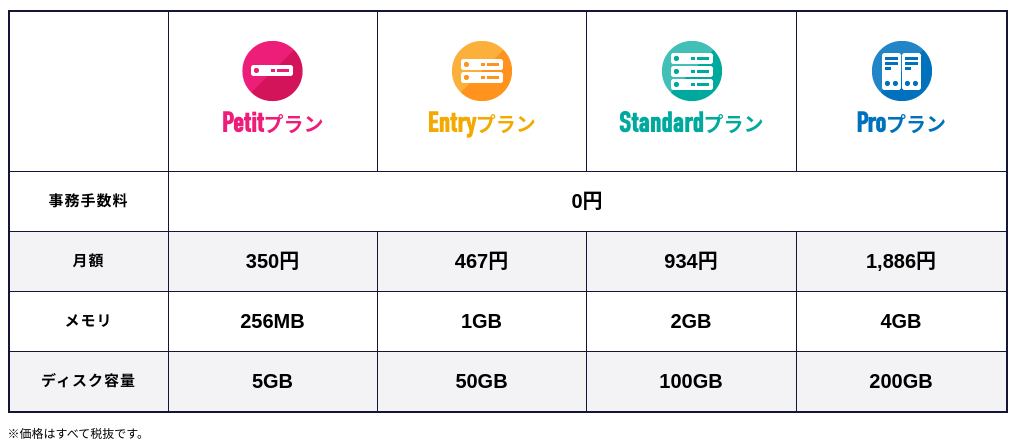最近Oracleが発表したOracle Cloud Free Tierの中で、2つまで無料のVPS(?)のプランVM.Standard.E2.1.MicroのYabsとUnixBenchをとりあえず測ってみました。
Two Oracle Autonomous Databases with powerful tools like Oracle Application Express (APEX) and Oracle SQL Developer
Two Oracle Cloud Infrastructure Compute VMs; Block, Object, and Archive Storage; Load Balancer and data egress; Monitoring and Notifications
Oracle Cloud Free Tier
CPU: 1/8 OCPU (物理1コア=仮想2コア)
RAM: 1GB
BlockStorage: 合計で100GB
Bandwidth: 10TB (Limit: 480 Mbps?)
までがVPSに関しては無料になります。
恐らく無料や低価格(500円以下)で使えるVPSの中ではだいぶ上位になりそうなスペックです。
2019/09/26現在で東京リージョンでは、ホストの収容数キャパを超えてしまったみたいでこの無料プランで作成することができません。
今回はUS Westリージョンを用いりました。

日を変えて2回計測しましたが、1回目と2回目で倍ぐらいの差がでました。
占用ではなく共用なので仕方がないのかなとは思いますが。
続きを読む