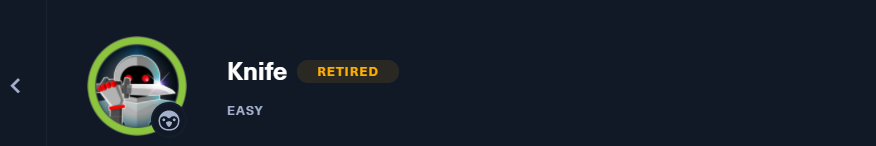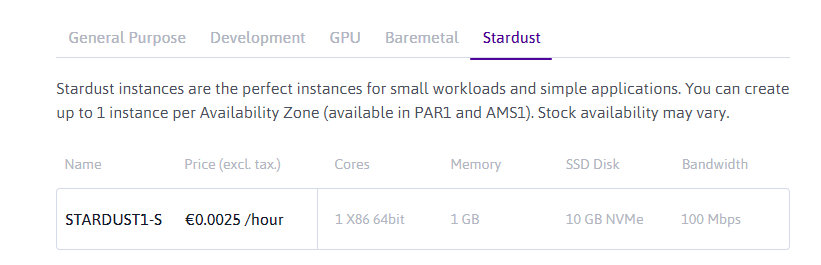コメントのアプリケーションをgitalkからutterancesに変更した。
[Oracle] CVE-2022-21503関連の対処を行なった
最近はたしかFreetierユーザーのインスタンスから無慈悲にPublic IPを回収されたOracleさんですが、今回は認証サービスに脆弱性があって念のために影響を受けた認証情報は変更してねとのことです。いいニュースが全然ありませんね。
なお7月18日までに対応を行なわないとコンソールにログインができなくなるそうです。(テナント/アカウント停止はなさそうです。)個人の使用であればちょっとたいぎいなあ、ぐらいですが、多くのユーザーを抱えてるテナンシは大変そうです()。
Sa. 18. Jun. 2022.
Cloudflare pagesのネットワークにディプロイするタイミングでInternal Errorを初めて引いた。数十秒かかってる時点で怪しかったかも。
So. 05. Jun. 2022
最近やたら攻撃が多いから、ブログをWordpress環境からHugo + Cloudflare Pagesに変更した。静的ホスティングはNetlifyやGithub Pagesとか色々あるけど、やっぱりCf大好きです。
[Kali] apt-get時のkali-menu, kali-desktop-{core,xfce}の依存関係エラー
久しぶりにKali Linuxを開いてアップデートするとkali-menu, kali-desktop-code, kali-desktop-xfceの依存関係エラーに遭遇しました。上記パッケージに関わらずaptではまま遭遇する現象ですね。とりあえずdpkg --auditで問題パッケージ確認して、キャッシュを削除、そしてdpkg --configure -aを最初に試すと思いますが、今回もやはりこれで解決しました。
TL;DR
$ sudo dpkg --audit
$ cd /var/lib/dpkg/info
$ sudo rm kali-menu.* kali-desktop-*
$ sudo dpkg --configure -aIwein 1298f.
unz der man niht veige enist, sô nert in vil cleiner list.
なんか
ね、パーマリンクの設定が/%postname%/から/%category%/%postname%/にいつの間にか変わってた事に気づかなかった件。
[NGINX] IPアドレスでのアクセスを禁止する (HTTP, HTTPS)
NGINXではIPアドレス直打ちでアクセスされた場合はdefault_serverに設定されたサイトへと接続されますが、弾きたい場合も多いと思います。
任意のconfファイル(/etc/nginx/conf.d/default.conf 等)に以下の設定を書くだけで、IPアドレスでのアクセスを拒否することができます。
[Scaleway] Stardust-1 Unixbench
Scaleway Stardust-1のUnixBenchです。
今年の4月あたりにARMインスタンスを廃止して新しいプランを計画していると言ってましたが多分これの事だったんですね。
- CPU: 1 vCPU (AMD EPYC 7281, ガチャかもしれません。)
- Memory: 1GB (DDR4 ECC)
- Storage: 10GB (SSD NVMe)
- Bandwidth: 100Mbps
- Price: €0.0025/Hrs. (€1.8/Mo.)
通信量に制限はありません。
格安で大量に作りたいところですが、各リージョンにつき1インスタンスのみとなっています。
パリ、アムステルダム、ワルシャワの3リージョンありますが、今のところはパリとアムステルダムのみインスタンスの作成が可能になっています。